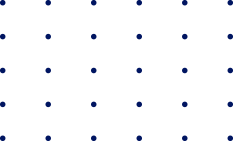STANDARD
Version 11 Life-Time
License $19.90 (₹1395)
• Software for Windows 11, 10, 8, 7
• Multilingual Typing Coursesⓘ
• Adjustable Standard Typing Tests
• License for 1 - 2 Devices
• Budget-Friendly Single Payment!

Free upgrades within version 11
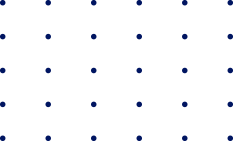
Click 'Buy Now' to view your exclusive checkout price in your local currency!
You are purchasing through our authorized e-Commerce reseller, PayPro Global.
24/7 Support for online payment issues: +1-647-977-7769 (English)
We offer a 30-Day Money-Back Guarantee - no questions asked.
Transform Your Classroom with
TypingMaster's Ultimate School Edition
Equip your students with essential keyboarding skills using TypingMaster's Typing Coach. Our adaptive software personalizes the learning experience with nine engaging courses and provides teachers with powerful tools to monitor progress and customize assessments. Streamline classroom administration with our User Manager and effortless progress syncing. Get started with a FREE 7-day trial. Device-based annual licenses and silent installations, including support for virtualized environments, are available.
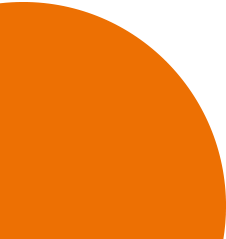
Typing Master 11 Standard Version – Great Value for Individuals
Buy Now
TypingMaster Premium: Includes the Revolutionary Typing Meter
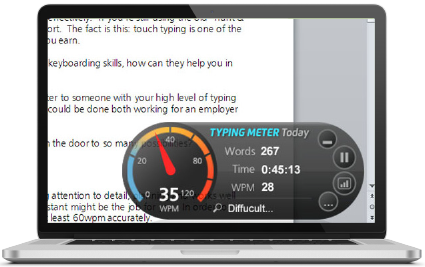
With Typing Meter, our unique widget for tracking and analyzing your typing when you work on your PC, you can keep on honing your skills long after finishing the typing courses. With this unbeatable widget that you won't find in any other typing software, you can track your typing and use the collected data in targeted training sessions.
Whether writing an email or a report or chatting online, the Typing Meter records your typing stats, tracks and analyzes your typing patterns and identifies the keys and words that repeatedly cause difficulties. From time to time, the Typing Meter will pop up on the screen and suggest that you do a made-to-measure practice lesson focusing on your true needs.
Meter gathers typing statistics for you to view, and also detects keys/words that are problematic. When recurring problems are detected, Typing Meter suggests a quick training session. Fully personalized exercises are generated for you to hone your problem areas. Over a few weeks you'll eliminate those pain points that slow you down - what an easy way to perfect your typing skills even more!
Buy Now
Pick Your Perfect TypingMaster Match!
TypingMaster offers three different options to suit different user needs. The Standard Life-Time License is designed for those who prefer a one-time payment solution, offering access to essential features such as multilingual typing courses and standard typing tests. This option is ideal for individuals who need basic tools on a couple of devices without recurring costs.The Premium Subscription is perfect for users who value flexibility or prefer to pay on a monthly basis. This plan includes advanced features like customizable typing tests and the Typing Meter Widget, along with support for multiple devices. It is well-suited for those who wish to use the software for a specific period or explore its full potential without committing to a long-term license.
For users seeking a permanent solution with all the premium features, the Premium Life-Time License is the best option. This license combines long-term access to advanced tools with multi-device support, making it an excellent choice for families or those requiring advanced functionality over time.
The Monthly Subscription Plan stands out for its flexibility, allowing users to pause or cancel as needed, making it a cost-effective option for temporary or trial usage.
Buy Now

Master Typing Quickly and Easily
TypingMaster's adaptive software makes learning to type fast and accurately a breeze. Our personalized approach, featuring multiple comprehensive courses and versatile drills, guides you step-by-step to professional typing proficiency.
Thanks to TypingMaster's personal approach you can put your new skills into action after only 3 to 5 hours of training. Make room for 20 minutes of daily practice for two weeks and you are well on your way of becoming a true typing master!
Comprehensive Course Material
What is the difference between TypingMaster Solutions
| Features | Typing Master 11 Standard Version | Typing Master 11 Premium Version | Typing Master's Ultimate Typing Coach for Schools |
|---|---|---|---|
| Touch typing course with 9 extra courses | ✓ | ✓ | ✓ |
| Typing Tests with the complete result report | ✓ | ✓ | ✓ |
| Typing Games for learning with fun | ✓ | ✓ | ✓ |
| Progress graphs and printable statistics | ✓ | ✓ | ✓ |
| Typing Meter Widget | ✓ | ||
| Add your own typing tests (txt file created with Notepad tool) | ✓ | ✓ | |
| Study Material Editor | ✓ | ||
| Network/Cloud Sync | ✓ | ||
| User Manager Teacher Tool | ✓ | ||
| Centralized Management and Reporting | ✓ | ||
| Easy School Site Installation / Silent Installation | ✓ |
Buy Now
Our Asian Resellers
Would you prefer using alternative payment methods or placing your order via phone or email?
Contact Resellers
"Typing Master is the best typing tutor in the world. Great idea, great product.
I used it many years ago and still today
I can see how much it helped me."